Purpose of creating Brand awareness campaign:
First of all you need to know when you should run brand awareness campaign. When we need to increase our brand popularity and we want to promote our USP or our services like what we sell, what we provide to the customer and people are not aware about this thing as your brand is very new. So, to start with you should opt in for brand awareness campaign in Facebook.
Steps to create brand awareness campaign in Facebook:
First you need to select the brand awareness campaign option out of the 11 ad options that Facebook provides. [See the screenshot below]
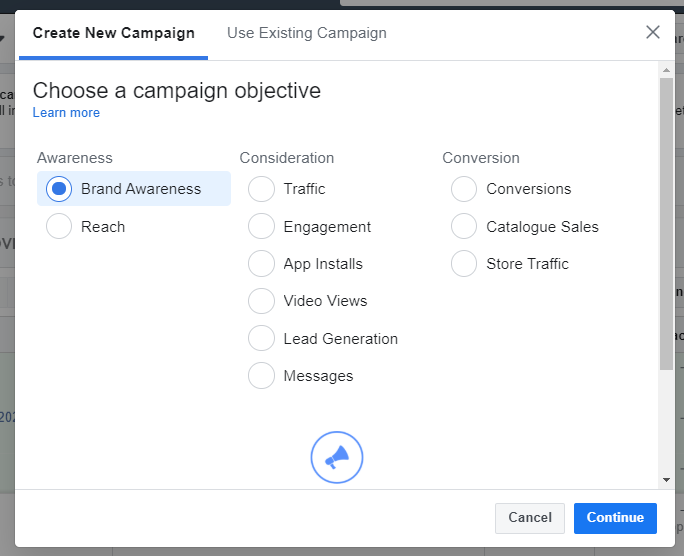
After selecting the option you need to give a Campaign Name and give the ad budget that you have decided. Based on the budget, your target location and detailed audience targeting your ad reach will vary. In the budget section you can set lifetime budget and also daily budget. Remember, if you set daily budget you cannot get the ad scheduling option available. So if you want to run ad campaign to the specific days of the week or time then you have to select lifetime budget.
Delivery type will always be standard unless you select bid cap option. When you select bid cap option then you will get accelerated option to select.
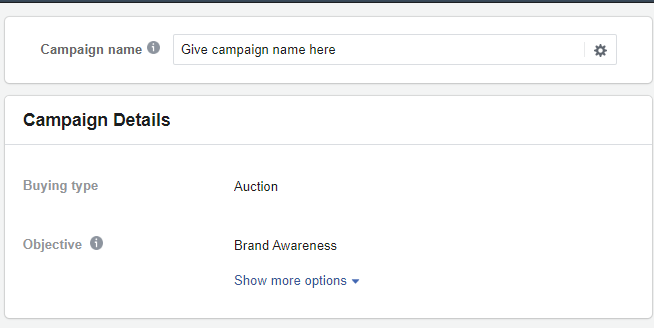
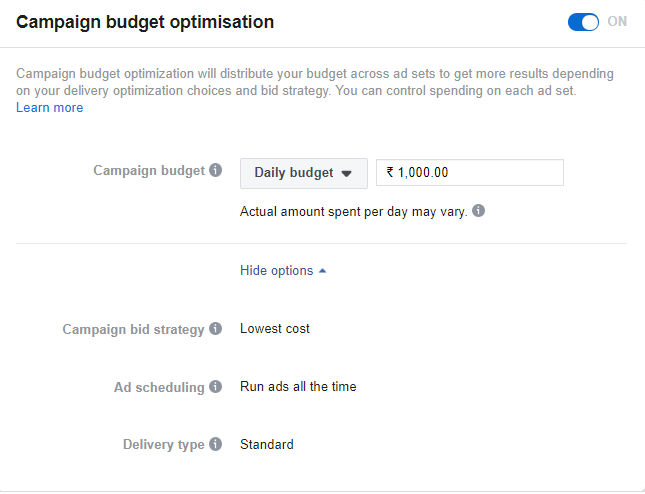
In the next step you need to give ad set name, select the date range (start date and end date) and then select your target audience. This is very important section as from here you can create new audience; you can select a saved audience, create a look alike audience and also you can create custom audience. If you are running the ad campaign for the first time then you need to select new audience option and there give your target countries or cities (You can select cities with radius option also).
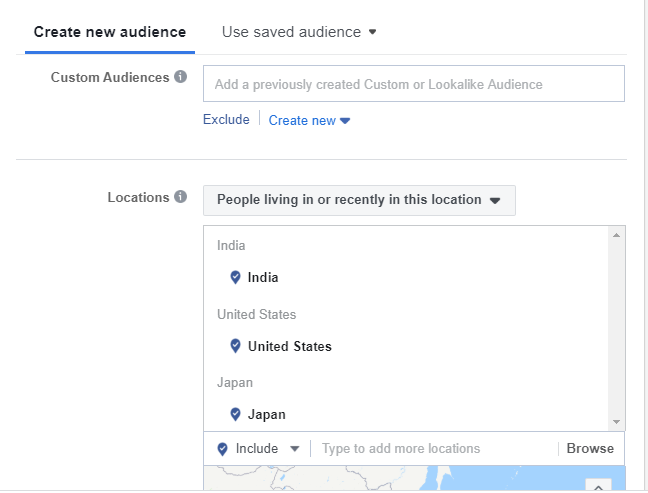
In the below screen shot you can see we have selected the detailed targeting option and from there you can select according to the demographic, interest and behaviors of your target audience. You need set age group of the target audience, give gender and in the right side you can see the estimated daily results of your brand awareness campaign that you are going to run.
If your audience is too narrow then your estimated results may decrease and if your audience is fairly broad then it can show higher performance. So our suggestion will be not to make too narrow audience. [See the screenshot below]
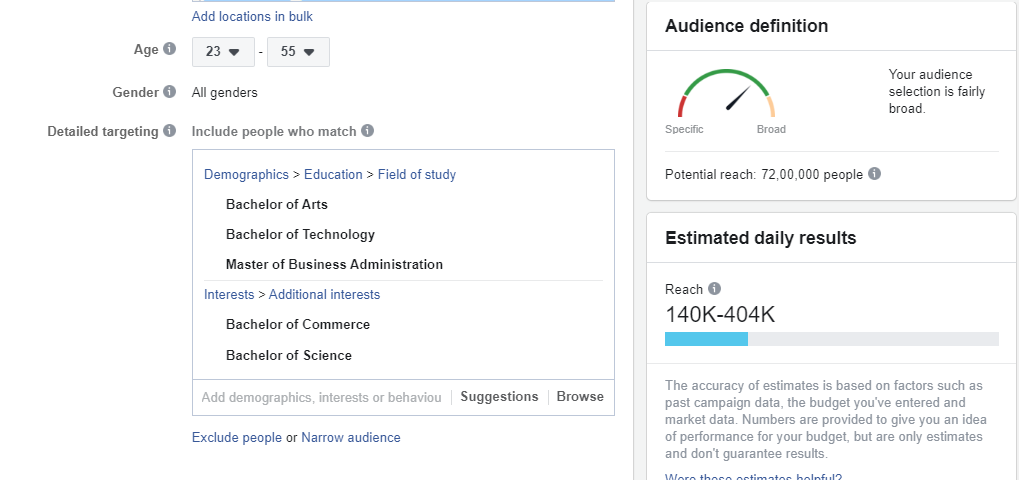
In the last step you have to give ad name and then select your ad images which you want to use for the brand awareness campaign. You can create that beforehand and at the time of running the campaign you just select the image and give one primary text in the box given in the below image. This image will speak everything and can increase your performance. Image needs to be informative and don’t use too much text on the image. You need to maintain less than 20% text limit for the image otherwise Facebook will not give you the permission to run the campaign.
For checking purpose you can take help of this image-to-text ratio checking tool of Facebook:
https://www.facebook.com/ads/tools/text_overlay [Facebook Overlay Tool]
When you will see that your image is ok to use then you select that image in the campaign. To use different relevant emojis in the primary text you can take help from this website: https://www.emojicopy.com/. It will help you to make your primary text better looking and appealing to the users.
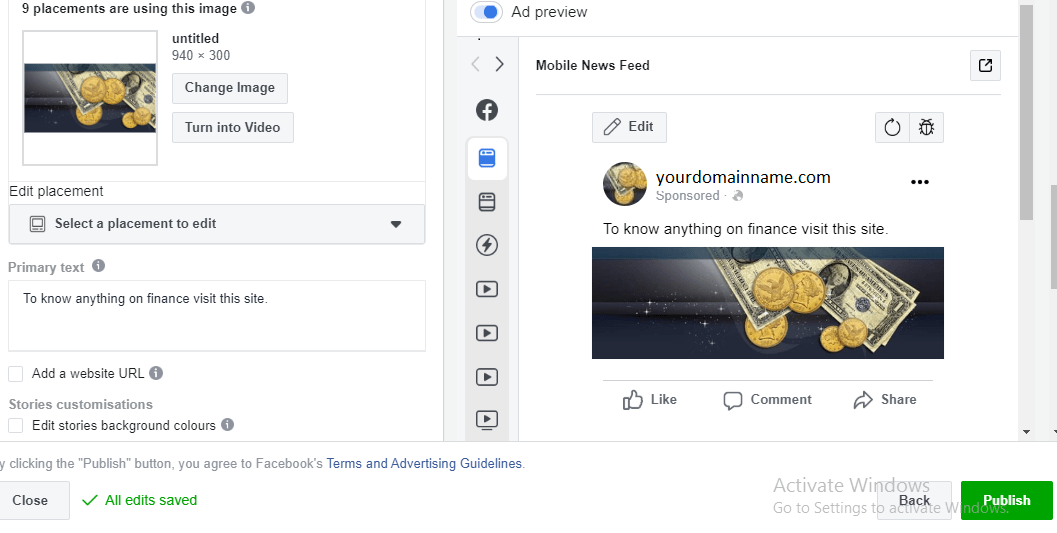
Once everything is done you have to click on the publish button and your ad campaign will start running. Remember here we will not use any call to action or CTA button as the purpose is brand awareness not any sale or other kind of engagement.
Hope now you can create your own brand awareness campaign and increase your brand identity and popularity. Wait for my next article. Till then, good bye and take care.



